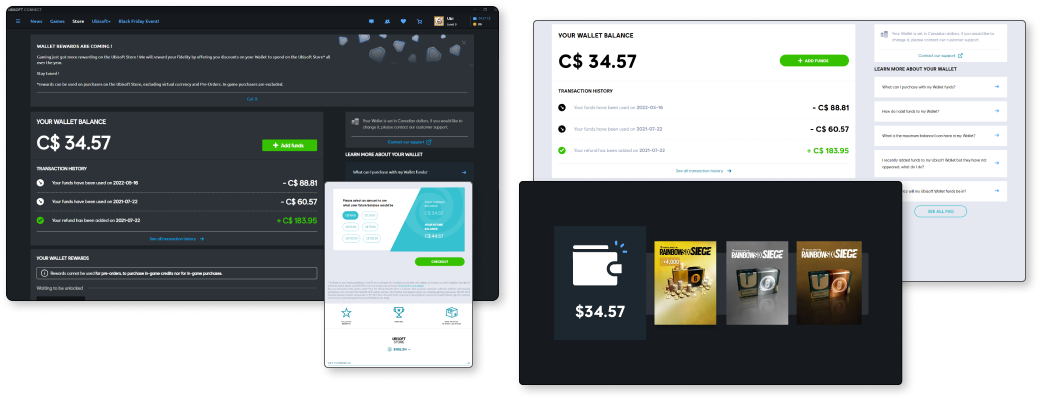Get rewarded
We reward your fidelity and engagement when you use your Ubisoft Wallet for purchases. Throughout the year, we will add money (Wallet Rewards) on top of your existing funds to your Ubisoft Wallet for future use.
Check out the Ubisoft Store regularly to view the different offers available.
*Wallet rewards can’t be used on preorders, in-game purchases and virtual currency and are subject to expiration. Conditions apply.
*Wallet rewards can’t be used on preorders, in-game purchases and virtual currency and are subject to expiration. Conditions apply.
Get rewarded
We reward your fidelity and engagement when you use your Ubisoft Wallet for purchases. Throughout the year, we will add money (Wallet Rewards) on top of your existing funds to your Ubisoft Wallet for future use.
Check out the Ubisoft Store regularly to view the different offers available.<br>
*Wallet rewards can’t be used on preorders, in-game purchases and virtual currency and are subject to expiration. Conditions apply.
Go to my wallet
Easy payments
Paying with your wallet is easy as one two three :
- 1. Add funds to your wallet
- 2. Choose the product you want to purchase
- 3. Select the Wallet as your payment method
- 1. Add funds to your wallet
- 2. Choose the product you want to purchase
- 3. Select the Wallet as your payment method
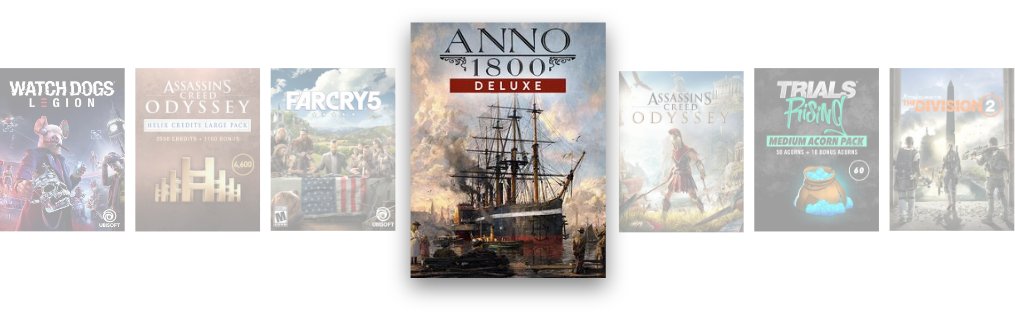
- 1. Add funds to your wallet
- 2. Choose the product you want to purchase
- 3. Select the Wallet as your payment method
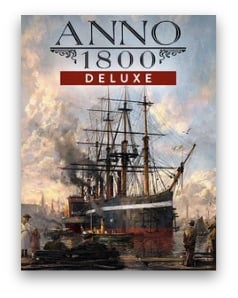
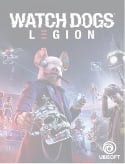
wallet
Balance
Other payment method
Easy payments
Paying with your wallet is easy as one two three :
- 1. Add funds to your wallet
- 2. Choose the product you want to purchase
- 3. Select the Wallet as your payment method
Learn more about the Ubisoft Wallet
Find answers to the questions you may have about the Ubisoft wallet